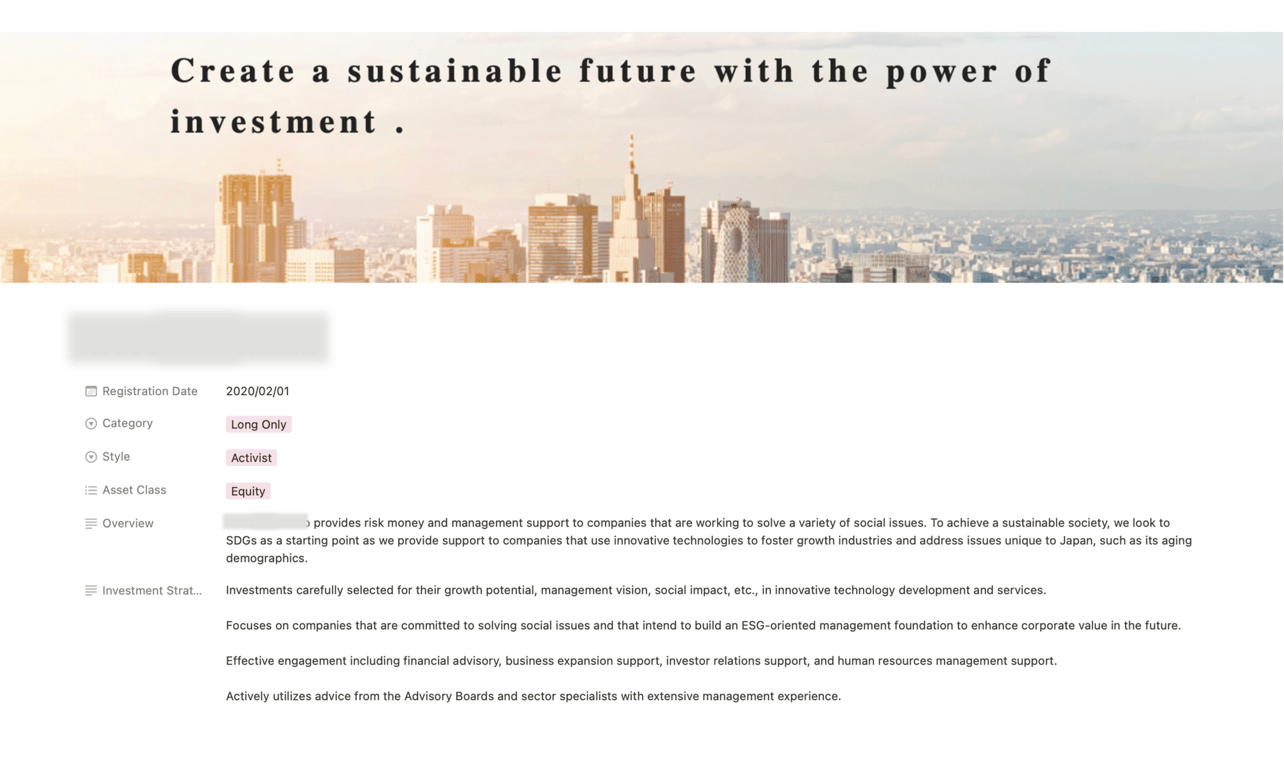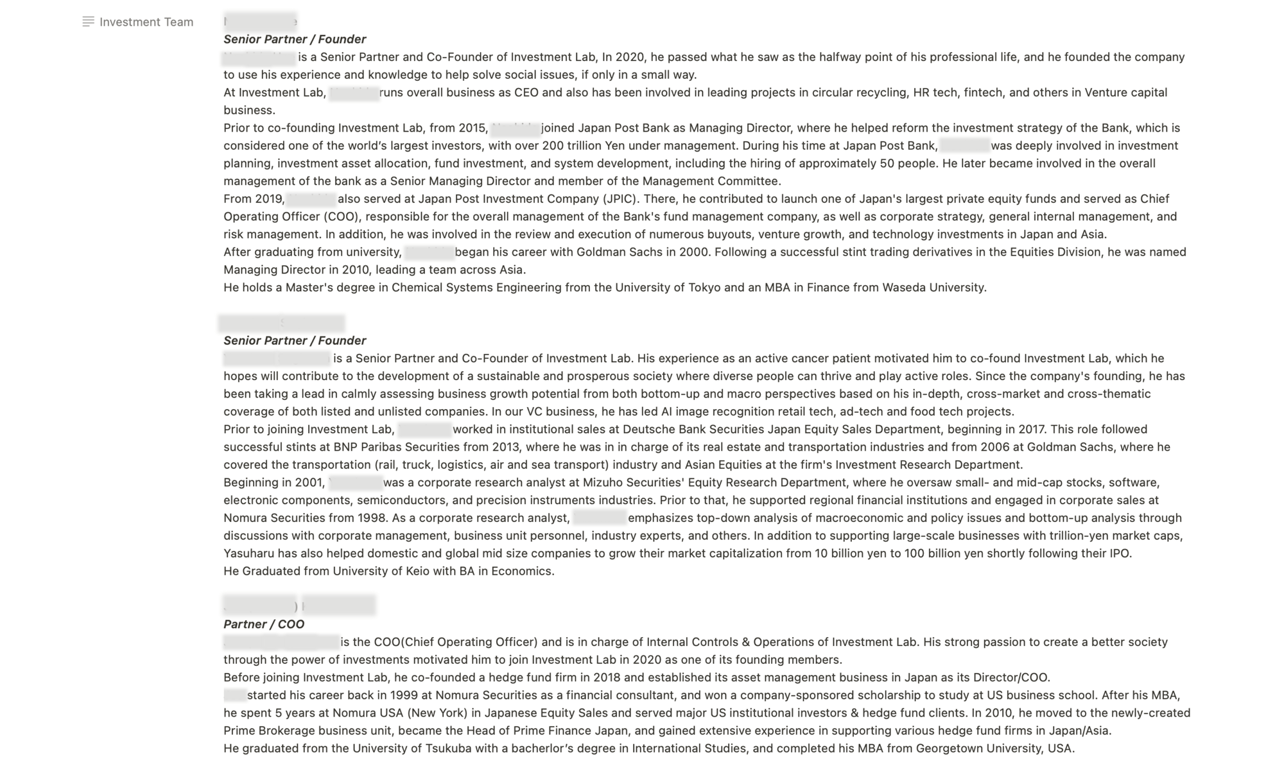This is a guide about updating the emerging manager’s profile in the Tokyo EMP database.
Login to Notion
Please follow the invitation email sent by the EMP Team. Clicking the link will bring you to an external site, and then to the company's profile page. Please follow these steps to login:
- Click "Try Notion" in the top right corner
- Enter email address and temporary login code
- Enter credentials to create account
Update Company Profile
You can update data fields on the page. AOs usually heavily focus their attention on the investment strategy and investment team sections, so it is important to have detailed writing in these fields. At the bottom of the page, there is a free text section where you can insert an image to be displayed as the company's cover photo on the EM page. For fund returns and other timely data points, please update on semi-annual basis.
Who Can Access the Page
The page is private and will only be accessible by participating global AOs and the Tokyo EMP team. And the content of the page can be only edited by you and the EMP team.
Sample Profile Page
Here is a screenshot of an emerging manager’s page (dummy data) for your reference.